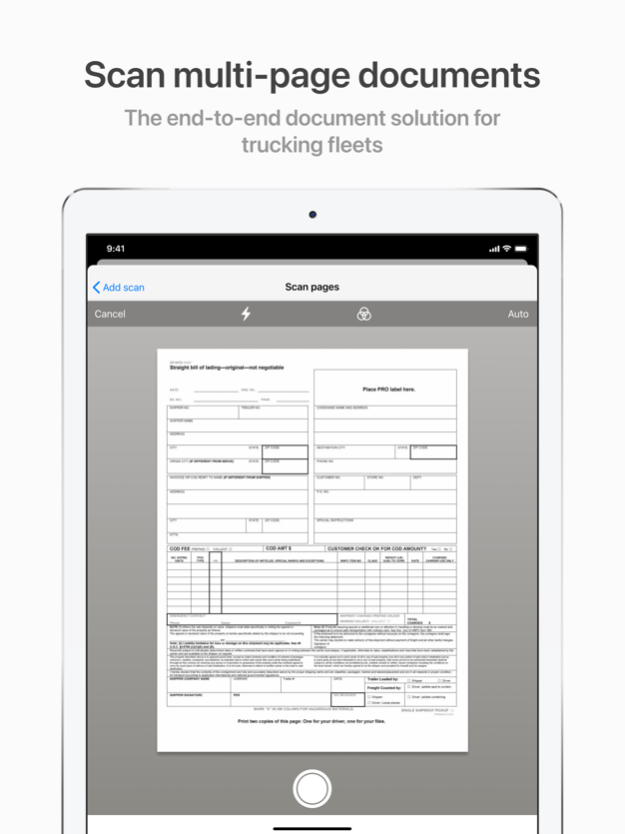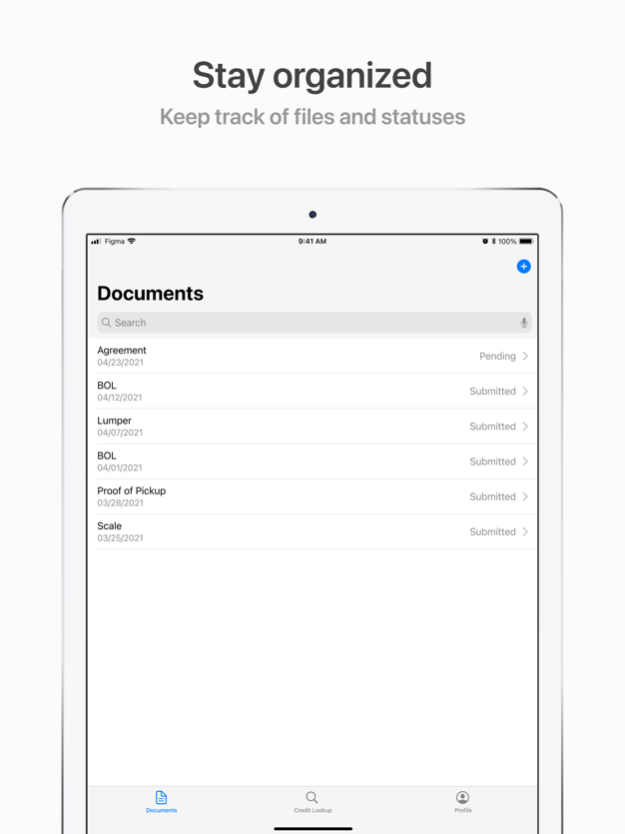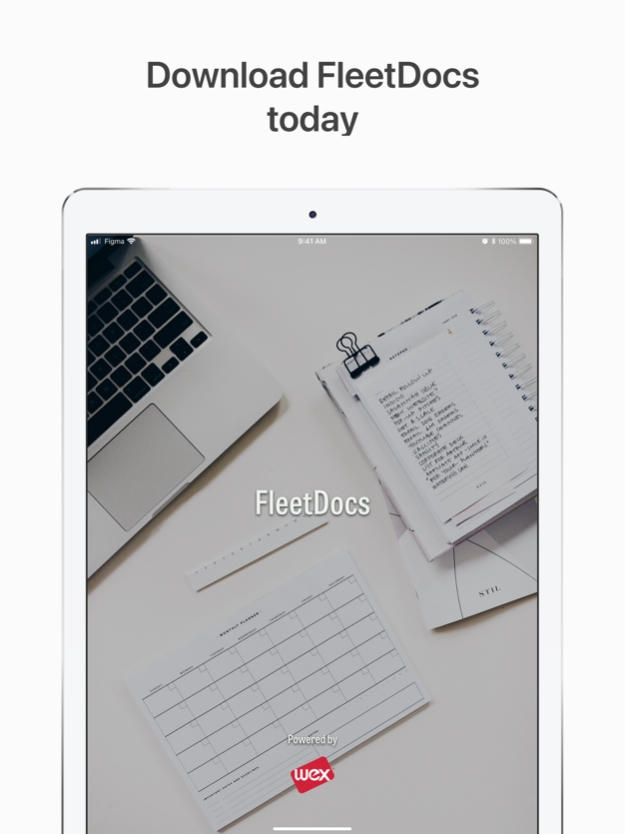FleetDocs 2.0.16
Continue to app
Free Version
Publisher Description
Brought to you by WEX FleetOne, an end to end electronic document handling solution designed for trucking fleets with the driver in mind.
Download FleetDocs today to accelerate document workflow, invoices processing and cash flow.
Drivers benefit from an easy to use smart phone application that:
• Maximizes image quality automatically
• Allows for multiple images to be combined in one document
• Provides the ability to email or send directly to our online portal
Fleet Administrators benefit from:
• Automatic invoice creation
• Ability to determine required input driver fields by (load number, trip number, etc…)
• High quality compressed documents (no more giant image files eating up your inbox)
• Consolidates multiple pages/images to a single document
• Convenience of receiving documents by email or through our online portal
FleetDocs will allow you to use your smartphone to capture images of all your paperwork and instantly turn them into business ready documents. Drivers will no longer need to overnight paperwork or find a scanner in order to get electronic documents back to the home office. Once documents are submitted you will be able to easily organize documents by load, automatically create invoices and bundle your bill of lading, rate confirmation and any other documents from anywhere with our powerful online portal.
Mar 19, 2024
Version 2.0.16
Bug fixes and improvements
About FleetDocs
FleetDocs is a free app for iOS published in the Office Suites & Tools list of apps, part of Business.
The company that develops FleetDocs is WEX, Inc.. The latest version released by its developer is 2.0.16.
To install FleetDocs on your iOS device, just click the green Continue To App button above to start the installation process. The app is listed on our website since 2024-03-19 and was downloaded 42 times. We have already checked if the download link is safe, however for your own protection we recommend that you scan the downloaded app with your antivirus. Your antivirus may detect the FleetDocs as malware if the download link is broken.
How to install FleetDocs on your iOS device:
- Click on the Continue To App button on our website. This will redirect you to the App Store.
- Once the FleetDocs is shown in the iTunes listing of your iOS device, you can start its download and installation. Tap on the GET button to the right of the app to start downloading it.
- If you are not logged-in the iOS appstore app, you'll be prompted for your your Apple ID and/or password.
- After FleetDocs is downloaded, you'll see an INSTALL button to the right. Tap on it to start the actual installation of the iOS app.
- Once installation is finished you can tap on the OPEN button to start it. Its icon will also be added to your device home screen.